Updating the authentication system
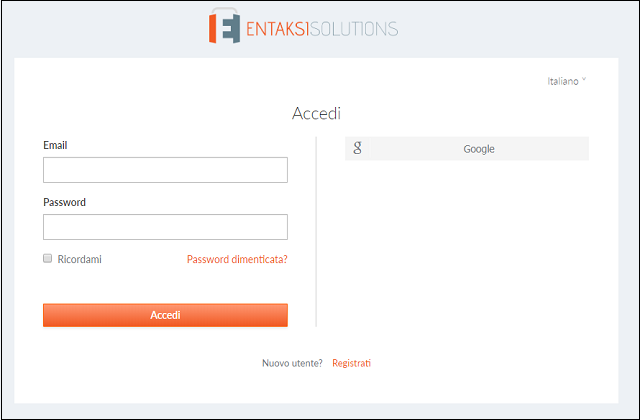
06 March 2020
Login to eCON services changes face.
We have updated the authentication system for Entaksi services: new layout, same password!
The graphic update concerns both the access functions to the Entaksi services and the notification emails sent by the system.
We remind you that:
- Credentials must be updated every 6 months: changing the access layout does not require
update your credentials, but for security reasons anyway every six months the system
reminds you to change your password.
- Two-factor authentication: it is available in the user menu (by clicking on your name and on "User settings")
the "Authenticator" function, which provides an additional level of security for access. It is present on this page
a QR code to be used with mobile applications such as FreeOTP and Google Authenticator in order to activate access
with two-factor verification. This provides that a further code is required for each access in addition to the password
of security generated by these applications. On first use you will need to scan the QR with your own
smartphone and enter the verification code.
- Login with Google: Entaksi services can also be accessed using your Google credentials.
In this case, on the login page, click on the appropriate button with the Google logo on the right
so you get the presentation of the login page.